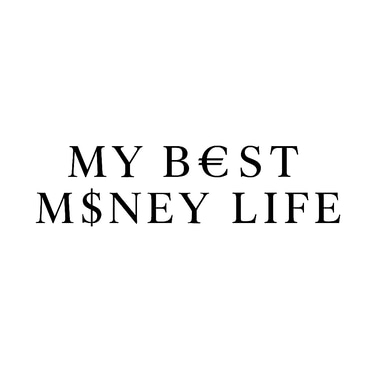How to Earn a $40 Bonus with Capital One Shopping Extension
UNITED STATES
Timothy Dieck
8/26/20251 min read
Introduction to Capital One Shopping
If you’re looking for ways to earn extra cash while shopping online, the Capital One Shopping extension might be just the tool you need. This browser extension allows you to find the best deals and apply coupons automatically while you shop. Recently, I took advantage of a limited-time offer, earning a $40 bonus simply for downloading the extension and using it for 90 days. In this post, I’ll share my experience and how you can do the same.
How to Get Started with the Capital One Shopping Extension
To begin, head to capitaloneshopping.com/r/4h4d3pp to utilize my referral code. Installing the extension is quick and easy—just follow the prompts in your browser. Once you’ve completed the installation, the extension will start working automatically whenever you shop online at participating retailers.
With the Capital One Shopping extension, you can save money directly while browsing your favorite store's websites. The extension not only finds relevant coupons but also alerts you to cash back offers, similar to what services like Rakuten provide. Although I personally prefer Rakuten for cash back in the U.S., I found the Capital One Shopping extension to be a useful addition for earning extra rewards.
Maximizing Your Earnings with Capital One Shopping
To earn your $40 bonus, make sure to actively shop using the Capital One Shopping extension for three consecutive months.
While using the extension, keep an eye out for notifications that signal when a better discount is available. This feature can help you maximize your savings on items you were already planning to buy, allowing you to achieve the bonus without changing your shopping habits too dramatically.
If you’re interested in earning a quick $40 bonus, I encourage you to give it a try. Check out my referral link capitaloneshopping.com/r/4h4d3pp , follow the instructions, and start saving today!
Living your Best Money Life
Helping you life your best money life in both France and the United States
Disclaimer – No Financial Advice
The content on this website is provided for informational purposes only and does not constitute financial, legal, or professional advice. We recommend that you consult a qualified professional before making any financial or investment decisions.
Support
mybestmoneylife@gmail.com
© 2026. All rights reserved.